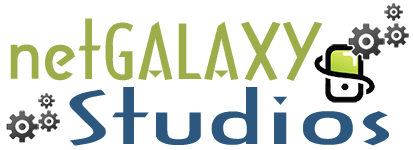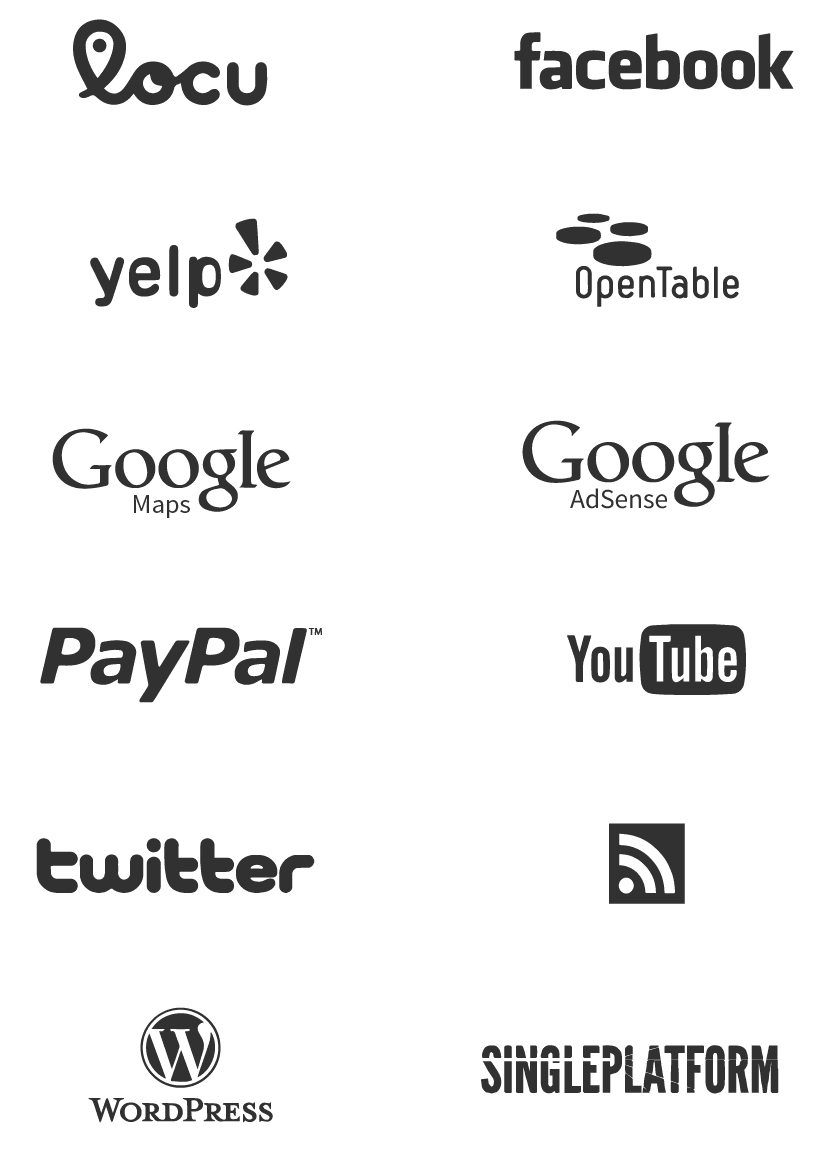Design Control
-
Drag-and-Drop Editor
-
Modern Templates
-
Color Palettes
-
HTML5 and CSS3 Editing Available
-
Over 50 Font Styles
-
Flexible Navigation Styles
-
Flat UI Design to Encourage Customer Conversion
-
Upload a Favicon
-
Copy and Paste
-
Change Background
-
Page Duplication
-
Content Import: Pull all the content from an existing website and around the web. The initial import will place all the content into a chosen template. During editing, additional content can be imported from a variety of source around the web.
Platform Integration
SEO (Search Engine Optimization)
-
Mobile-Friendly Design
Optimize images and text to comply with Google’s standards for mobile-friendliness.
-
Page Titles
Control the title of each page for ultimate search engine visibility.
-
rel=”cannonical” Tags
Added automatically, these tags tell search engines that the mobile site is related to the desktop so it isn’t indexed as duplicate content.
-
Meta Keywords and Descriptions
Control the keywords and descriptions for every page on a site.
-
JavaScript Redirects
Installed on a desktop site, redirects will send a visitor to a mobile specific website when the site is access from a mobile device.
Site Widgets
-
Click-to-Call
Enables customers to call a business in one click from a mobile device.
-
Maps
Integrated with Google Maps, provides step-by-step directions to a brick-and-mortar location.
-
Multi-Location
For businesses across a region, provide a map for site visitors detailing each store location.
-
Online Scheduling
Available through vCita, enables customers to schedule appointments on desktop, tablet and mobile.
-
Coupons
Put coupons into the hands of customers by dragging and dropping them onto a site. Control the amount of the discount, duration of coupon, etc.
-
Restaurant Menu
The content from a menu of an existing restaurant website will be automatically imported when using this widget and laid out in a beautiful new format.
-
OpenTable Reservations
Allow any website visitor to reserve a table at a restaurant through the OpenTable service in just a few clicks.
-
Business Hours
A crucial part of any website, this widget can be filled out manually or automatically imported from a website.
-
Contact Form
Drag and drop a Contact Form into a site to give customers an alternative way of reaching out.
-
Constant Contact Signup
Grow your email database by dragging and dropping a Constant Contact into your website to have visitors register for your newsletter or marketing emails.
-
Custom HTML
Add your own HTML/CSS/JavaScript to the page directly. Great for third-party integrations or adding custom code.
-
Click-to-Email
Provide visitors with the ability to directly email the small business that owns the website.
-
List
Create a list of anything from products to staff members using this widget.
-
Yelp Reviews
Displays your best reviews directly on a site to build a business’ credibility with potential customers.
-
Image Slider
Give visitors a swipeable image slider to view multiple images without taking up too much space on the site.
-
Photo Gallery
Include a photo gallery on any page. Provides a shadow box effect to focus the viewer on the image.
-
Social Icons
Links to your social media pages are neatly arranged and can be dropped anywhere on a website.
-
YouTube Video
Embed any YouTube video by dragging this widget into place.
-
Twitter Feed
Keep visitors up to date by displaying a live Twitter feed.
-
Facebook Comments
Allows visitors to comment on a linked Facebook page without leaving the site.
-
Facebook Album
Add a photo gallery of images from your Facebook business page.
-
Facebook Like
Enables visitors to like a business’ Facebook page without leaving the site.
-
Share
Visitors can share the site on their social media networks simply by clicking on this icon.
-
Google AdSense
Publishing a lot of content? Monetize your website traffic by easily including Google AdSense display ads, so you’ll make money on every click.
-
RSS Feed
Incorporate blog posts from WordPress directly on your site.
-
Click-to-Text
One click on this widget opens a text window on a visitors phone enabling them to text a business with minimal effort.
-
Video
Embed a video directly into a mobile site.
Website Architecture
-
Reliable Hosting
Free hosting on the industry-leading Amazon Cloud.
-
Site backups
Create site backups to store the site’s current version. You can then revert back to this version at any time.
-
Global CDN
Host static files (images, pdfs, docs, etc..) on a Global Content Delivery Network. This reduces load times for any visitor.
-
Site Duplication
If you’ve created a site you like, and want to base a new one off its design, you can duplicate the site and then edit it as needed.
-
Custom Domain
Set up a mobile site with a custom domain, usually m.example.com.
-
Optimized for All Smartphones
netGALAXY Studios Web Builder websites work across all smartphone platforms including iPhone, Android, BlackBerry and Windows Phone.
-
Analytics
Automatically track all stats associated with a site. Accessed via the web builder dashboard, this includes: total site traffic, user engagement and events, traffic source and physical location of site visitors. Google Analytics accounts can also be integrated with the platform.
Image Management
-
Image Widgets
Add an image gallery, image slider, or both to show off your best photos. You can even import a Facebook business page’s photo album directly onto a website.
-
Free Stock Images
Pull from a library of free stock images to incorporate into a website.
-
Image Editor
An image editor is included in the platform so there’s no need to leave the editor while working on a site. This enables you to crop, add filters, focus an image and add text and frames.